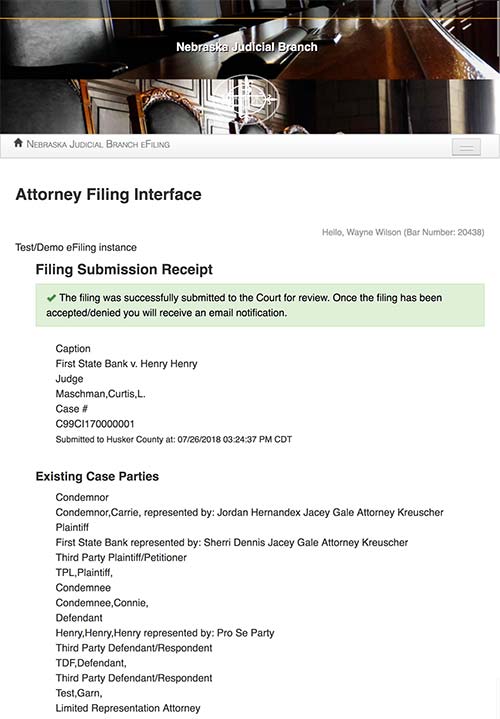Nebraska Judicial Branch eFiling Guide
- To upload a file from the Mobile iOS platform, log in to the eFiling application.
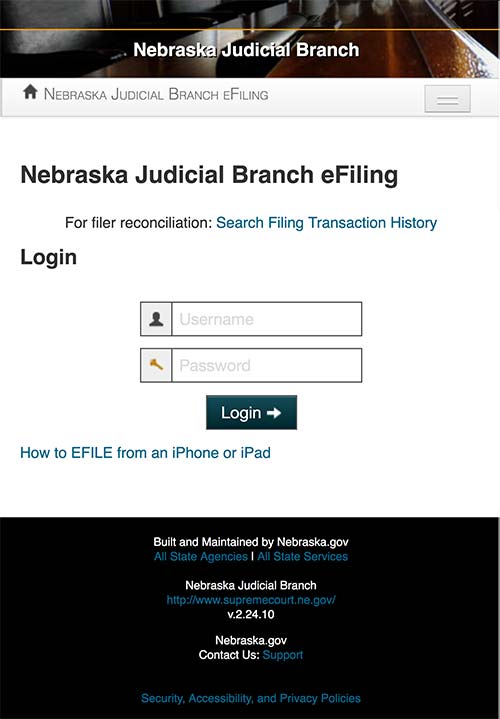
- Choose either Start a New Case or File on an Existing Case. For this example we will Start a New Case. Add all the requested information.
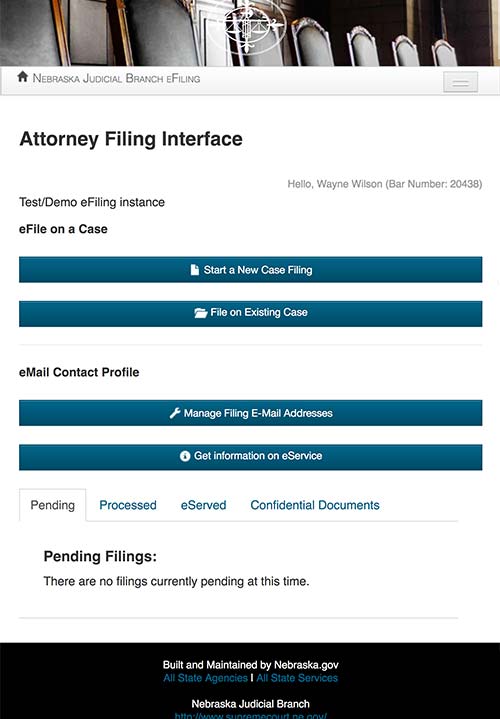
- Choose upload your documents.
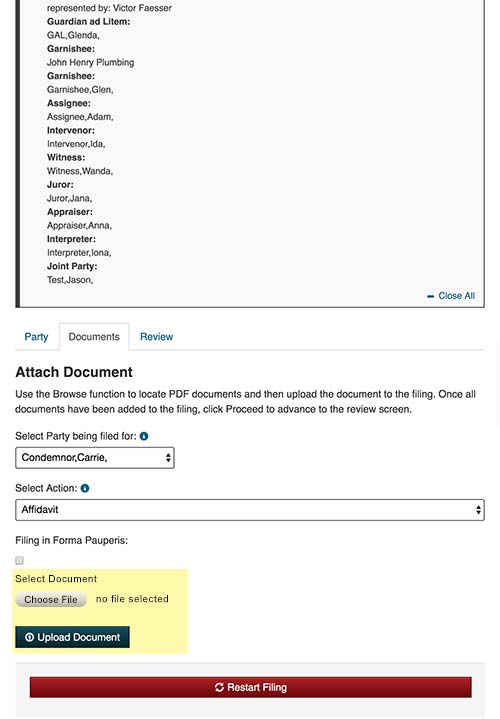
- Browse to locate the document.
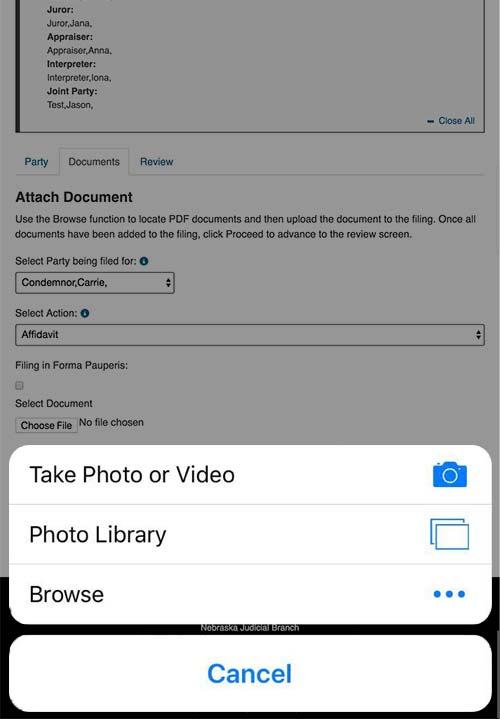
- Select the document and choose Upload.
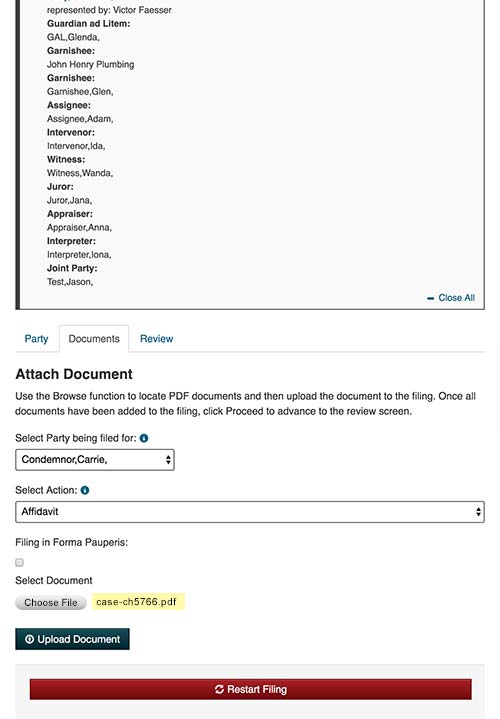
- After reviewing the filing information and documents submit it and you are done!