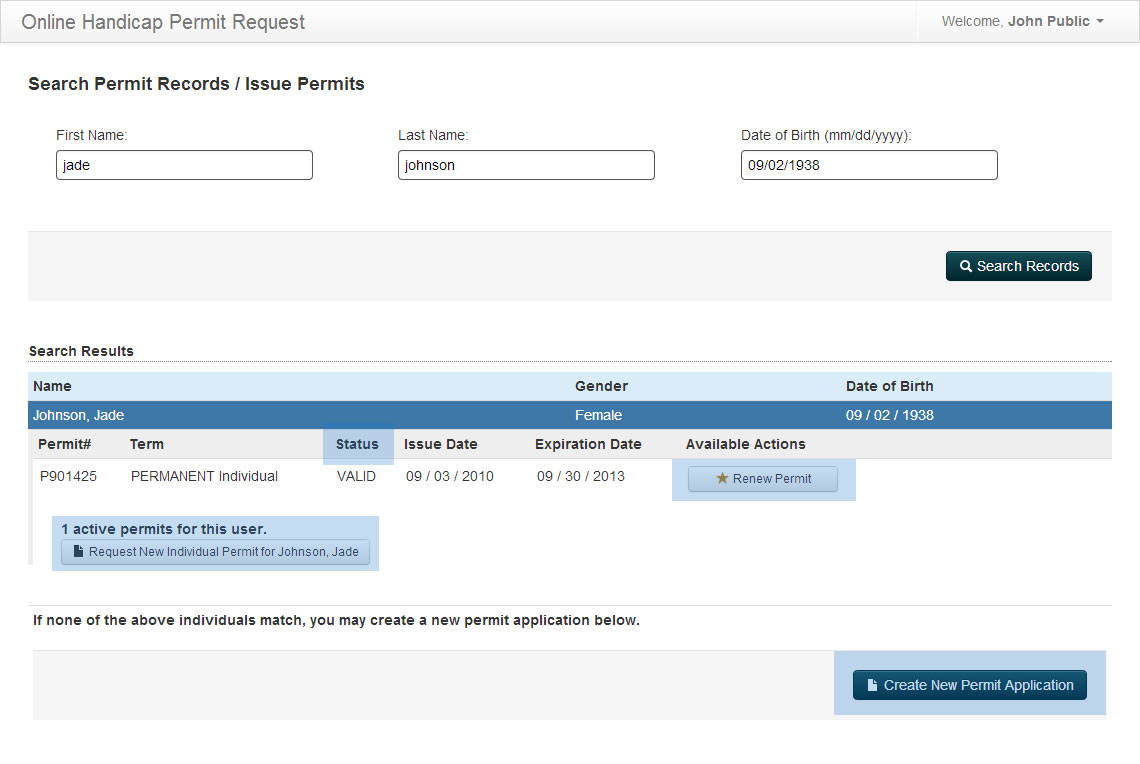1 | 2 | 3 | 4 | 5 | 6 | 7
1 | 2 | 3 | 4 | 5 | 6 | 7 
DEMO Page 5
When your search returns results, they will be displayed under the search criteria.
Each permit for the patient will listed with available actions displayed.
Tip: If your search returns more than three (3) patients, the table rows will be collapsed. Click anywhere on the line to expand the record for viewing.